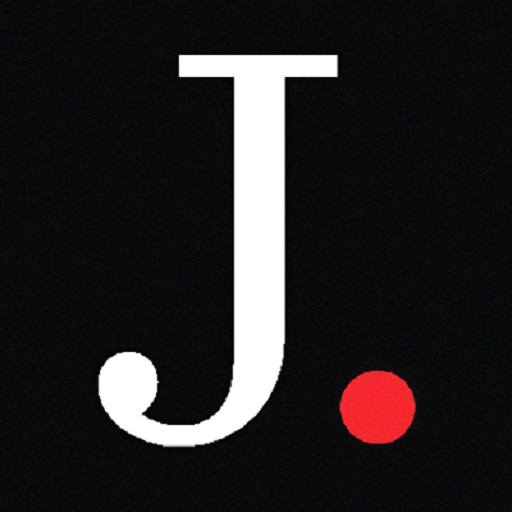As a person who loves using vlog audio editing tools, I’ve had the opportunity to test and evaluate a wide range of software options over the past year. In this comprehensive article, I’ll be sharing my insights on the top 10 most affordable and free vlog audio editing tools that I’ve come across in 2024, because there’s nothing better than useful tools that cost nothing to use.
Whether you’re a seasoned vlogger or just starting out, having the right audio editing tools can make a significant difference in the quality and polish of your content. From intuitive interfaces to powerful features, the free tools on this list offer exceptional value for money, catering to creators of all skill levels.
1. Audacity – Free and Open-Source
Kicking off our list is the perennial favorite, Audacity. This free and open-source audio editing software has long been a go-to choice for vloggers and podcasters alike. Audacity boasts an impressive array of features, including multi-track recording, noise reduction, and a wide range of effects and filters.
Its user-friendly interface makes it an excellent option for beginners, while its robust capabilities ensure that more experienced users can unleash their creativity. Best of all, Audacity is completely free to download and use.
2. GarageBand – Free for Mac Users
Windows users aren’t going to like this one, but this had to make the list. For Mac users, GarageBand is a standout choice in the vlog audio editing landscape. Developed by Apple, this powerful yet intuitive software comes pre-installed on all Mac computers, making it accessible to a vast user base.
GarageBand offers a comprehensive suite of tools, including virtual instruments, MIDI editing, and a vast library of loops and sound effects.
Its streamlined interface and beginner-friendly tutorials make it an excellent option for vloggers who want to elevate their audio quality without a steep learning curve. The best part? GarageBand is completely free for Mac users.
3. Ardour – Free and Open-Source
For vloggers seeking a professional-grade audio editing solution without the hefty price tag, Ardour is a compelling option. This free and open-source digital audio workstation offers a comprehensive set of tools, including multi-track recording, MIDI editing, and a wide range of effects and plugins.
Ardour’s modular design and customizable interface make it a versatile choice for vloggers who want to tailor their workflow to their specific needs. While it may require a more substantial learning curve compared to some of the more user-friendly options on this list, Ardour’s powerful capabilities and lack of a price tag make it a standout choice for budget-conscious vloggers.
4. Wavosaur – Free and Open-Source
For vloggers seeking a lightweight and straightforward audio editing solution, Wavosaur is a fantastic choice. This free and open-source software offers a streamlined interface and a focused set of tools, making it an excellent option for quick audio edits and basic sound manipulation.
While it may not have the same depth of features as some of the more robust options on this list, Wavosaur’s simplicity and ease of use make it a great choice for vloggers who want to quickly clean up their audio or add basic effects without getting bogged down in a complex interface. Best of all, Wavosaur is completely free to download and use.
5. Ocenaudio – Free and Cross-Platform
Ocenaudio is a cross-platform audio editing tool that has gained popularity among vloggers for its versatility and affordability. This free software offers a user-friendly interface and a comprehensive set of features, including multi-track editing, real-time effects processing, and support for a wide range of audio formats.
Ocenaudio’s ability to run on Windows, macOS, and Linux makes it an accessible choice for vloggers working across different operating systems. Its powerful capabilities and lack of a price tag make Ocenaudio a standout option for budget-conscious creators.
6. Audiotool – Free and Web-Based
In the age of cloud-based solutions, Audiotool stands out as a free and web-based audio editing tool that caters to the needs of vloggers. This browser-based platform offers a user-friendly interface and a range of features, including multi-track recording, virtual instruments, and a library of sound effects and loops.
The advantage of Audiotool lies in its accessibility – vloggers can access and edit their audio directly from their web browser, eliminating the need for software installation and making it a convenient choice for on-the-go content creation. While it may not offer the same level of depth as some of the desktop-based options, Audiotool’s simplicity and zero-cost entry point make it a compelling choice for budget-conscious vloggers.
7. LMMS – Free and Open-Source
LMMS, or Linux Multimedia Studio, is a powerful and versatile free audio editing tool that has gained traction among vloggers. This open-source software offers a comprehensive suite of features, including multi-track recording, virtual instruments, and a wide range of effects and plugins.
LMMS’s cross-platform compatibility, allowing it to run on Windows, macOS, and Linux, makes it an accessible choice for vloggers working across different operating systems. Its robust capabilities and lack of a price tag make LMMS a standout option for budget-conscious creators who want to take their vlog audio to the next level.
8. Cakewalk by BandLab – Free and Feature-Rich
Cakewalk by BandLab is a free and feature-rich audio editing software that has become a popular choice among vloggers. Formerly a commercial product, Cakewalk was acquired by BandLab and is now available for free to all users. This digital audio workstation offers a comprehensive set of tools, including multi-track recording, MIDI editing, and a vast library of virtual instruments and effects.
Cakewalk’s intuitive interface and powerful capabilities make it an excellent option for vloggers who want to elevate their audio production without the need for a paid subscription or one-time purchase.
9. Audiotool – Free and Web-Based
In the age of cloud-based solutions, Audiotool stands out as a free and web-based audio editing tool that caters to the needs of vloggers. This browser-based platform offers a user-friendly interface and a range of features, including multi-track recording, virtual instruments, and a library of sound effects and loops.
The advantage of Audiotool lies in its accessibility – vloggers can access and edit their audio directly from their web browser, eliminating the need for software installation and making it a convenient choice for on-the-go content creation. While it may not offer the same level of depth as some of the desktop-based options, Audiotool’s simplicity and zero-cost entry point make it a compelling choice for budget-conscious vloggers.
10. Soundtrap – Robust Free Version Available
Soundtrap is a cloud-based audio editing platform that offers a free version, making it an attractive option for budget-conscious vloggers. This web-based tool provides a user-friendly interface and a range of features, including multi-track recording, virtual instruments, and a library of loops and sound effects.
The free version of Soundtrap allows users to create and edit audio projects, share their work, and collaborate with others. While the paid versions unlock additional features and storage, the free offering provides a solid foundation for vloggers who want to experiment with audio editing without a significant investment.

Bonus Suggestions: Vlog Audio Editing Tools that Aren’t Free
Wavepad – Free Version Available, Paid Versions Start at $59.99
Wavepad, is a comprehensive audio editing software that offers both free and paid versions. The free version of Wavepad provides a solid set of tools for basic audio editing, including multi-track recording, noise reduction, and a selection of effects and filters.
For vloggers who require more advanced features, Wavepad’s paid versions, starting at $59.99, unlock a wider range of capabilities, such as support for more audio formats, additional effects, and the ability to create professional-grade audio projects. While the paid versions represent a more significant investment, Wavepad’s free offering makes it an accessible choice for budget-conscious vloggers who want to experiment with more advanced audio editing tools.
Acoustica Basic Edition – $29.95 One-Time Purchase
For vloggers seeking a more feature-rich audio editing solution without breaking the bank, Acoustica Basic Edition is a compelling choice. Priced at $29.95 for a one-time purchase, this software offers a range of tools and features tailored for content creators, including multi-track recording, built-in effects, and support for a variety of audio formats.
While it may not have the same depth of functionality as some of the more expensive options, Acoustica Basic Edition strikes a balance between affordability and capability, making it an excellent choice for vloggers who want to elevate their audio quality without a significant investment.
Hindenburg Journalist – $95 One-Time Purchase
Stepping up the price range, Hindenburg Journalist is a professional-grade audio editing tool that has gained popularity among vloggers and podcasters. Designed with a focus on simplicity and efficiency, Hindenburg Journalist offers a range of features tailored specifically for content creators, such as automatic leveling, noise reduction, and built-in sound effects.
Its intuitive interface and streamlined workflow make it an excellent choice for those who want to take their vlog audio to the next level without the complexity of a full-fledged digital audio workstation. At a one-time purchase price of $95, Hindenburg Journalist represents a solid investment for serious vloggers.
Reaper – $60 One-Time Purchase
Reaper is a powerful and versatile audio editing software that has gained a loyal following among vloggers and audio professionals alike. Despite its relatively low price tag of $60 for a one-time purchase, Reaper packs a punch with its extensive feature set, including multi-track recording, advanced effects processing, and a highly customizable interface.
While it may have a steeper learning curve compared to some of the more beginner-friendly options on this list, Reaper’s depth and flexibility make it an excellent choice for vloggers who are willing to invest the time to master its capabilities.
The world of vlog audio editing has never been more accessible, with a wealth of free and powerful tools available to creators of all skill levels.
Whether you’re a beginner looking to dip your toes into audio editing or a seasoned vlogger seeking to elevate your production value, the tools on this list offer exceptional value and capabilities.
By leveraging these free vlog audio editing tools, you can unlock new creative possibilities, enhance your content, and captivate your audience with high-quality audio experiences without breaking your wallet, which means more profit from your hard work.
Explore Related Articles

Here’s Why People are Saying It Will Never Be a Good...
Why is the phrase "It will never be a good time to buy a house" trending in 2023 around places from Georgia to California? It's well known that the housing market in 2023 is facing unprecedented challenges, with soaring mortgage rates, high home prices, low inventory, and economic uncertainty....
What are the 5 Most Valuable Emotional Intelligence Skills in the...
The nuanced world of emotional intelligence (EI) in the workplace, is a place where the mastery of our emotions shapes the path to professional triumph. This isn't about the technical prowess that fills the lines of our CVs; it's about the softer, human skills that allow us to connect,...
These 2024 Sports Fashion Trends Are Going Viral
In the ever-evolving world of fashion, the intersection of sportswear and high fashion has been a fascinating space to watch. As we step further into 2024, the sports fashion landscape is being reshaped by a blend of nostalgia, luxury, and outdoor tradition. This article will explore five sports fashion...