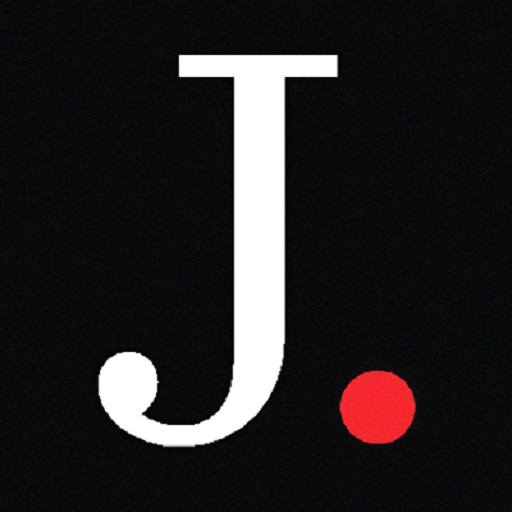The gaming industry is abuzz with excitement following the reveal of the Unity 6 engine. This latest iteration promises to revolutionize the gaming experience by bringing graphics that are so realistic, they blur the line between the virtual and the real. The reveal video, showcased at the annual Unite developer conference, has left both developers and gamers in awe. Unity 6 is set to be a game-changer, especially for next-gen consoles, with its advanced rendering capabilities and enhanced performance.
The “Time Ghost” Tech Demo Revealed Unity 6’s Real Life Graphics Capability
One of the highlights of the Unity 6 reveal was the tech demo titled “Time Ghost.” This demo served as a testament to the engine’s capabilities, showcasing a range of environments from war-torn cities to serene grasslands.
The level of detail in “Time Ghost” is nothing short of breathtaking. The war-torn environment featured crumbling buildings, debris scattered across the streets, and smoke billowing from distant fires. The transition to the majestic grasslands was seamless, with lush greenery swaying gently in the wind, and sunlight filtering through the trees.
What truly sets “Time Ghost” apart is the attention to subtle details. Characters in the demo had hair that moved naturally with the wind, clothing that responded realistically to movement, and accessories that added to the authenticity of the scene.
The ground textures were incredibly detailed, with every pebble and blade of grass rendered to perfection. The lighting and shadows were dynamic, changing with the time of day and weather conditions.
The overall effect was so lifelike that it was easy to forget that it was a computer-generated demo and not a real-life video. Especially the part where the soldier takes off his helmet for the first time, after waking up.
Unity 6: A Detailed Look
Unity 6 brings a host of new features and improvements that set it apart from its predecessor. One of the most significant upgrades is the enhanced rendering performance.
The Universal Render Pipeline (URP) and the High Definition Render Pipeline (HDRP) have both seen significant performance enhancements, reducing CPU workload by 30-50% and providing smoother, faster rendering across various platforms. This means developers can create larger, more complex scenes without compromising on performance.
Another standout feature is the GPU Resident Drawer, which allows for efficient rendering of larger, richer environments without the need for complicated manual optimizations.
This is complemented by GPU Occlusion Culling, which boosts the performance of GameObjects by reducing the amount of overdraw for each frame. The result is a more efficient rendering process that ensures high-quality visuals without wasting resources.
Unity 6 also introduces Spatial-Temporal Post-Processing (STP), a feature designed to upscale lower-resolution frames without any loss of fidelity. This ensures consistent, high-quality content across platforms with varying performance capabilities and screen resolutions.
Additionally, the new Render Graph for URP simplifies the maintenance and extensibility of the render pipeline, improving rendering efficiency and performance.
What Separates Unity 6 from Its Predecessor
While Unity 5 was a powerful engine in its own right, Unity 6 takes things to a whole new level. One of the key differences is the focus on real-time rendering and visual fidelity.
Unity 6’s advanced rendering capabilities allow for more realistic lighting, shadows, and textures, making it possible to create environments that are almost indistinguishable from real life.
The addition of features like Adaptive Probe Volumes (APV) and Scenario Blending further enhance the visual quality, allowing for seamless transitions between different lighting conditions and environments.
Another major improvement is the simplified multiplayer game development. Unity 6 offers end-to-end solutions that connect players, making it easier for developers to create and test multiplayer games.
The Multiplayer Center recommends tools and services, while Multiplayer Play Mode helps test the game. Relay and Game Server Hosting streamline development, testing, and deployment, ensuring a smooth multiplayer experience.
Unity 6 also offers deeper support for mobile web runtimes, allowing developers to reach more players across different platforms.
The engine’s enhanced AI capabilities, powered by Unity Sentis, enable developers to integrate AI models into their games without needing machine-learning expertise. This opens up new possibilities for creating smart NPCs, object recognition, and graphics optimizations.
FAQs About Unity 6 Engine
Q: What platforms does Unity 6 support?
A: Unity 6 supports a wide range of platforms, including next-gen consoles, PC, mobile devices, and web browsers. The engine’s enhanced rendering capabilities ensure high-quality visuals across all platforms.
Q: How does Unity 6 improve multiplayer game development?
A: Unity 6 offers end-to-end solutions for multiplayer game development, including tools and services recommended by the Multiplayer Center, Multiplayer Play Mode for testing, and Relay and Game Server Hosting for streamlined development, testing, and deployment.
Q: What are the key features of Unity 6?
A: Some of the key features of Unity 6 include enhanced rendering performance, GPU Resident Drawer, GPU Occlusion Culling, Spatial-Temporal Post-Processing (STP), Adaptive Probe Volumes (APV), Scenario Blending, and advanced AI capabilities powered by Unity Sentis.
Q: How does Unity 6 handle real-time rendering?
A: Unity 6’s advanced rendering capabilities allow for more realistic lighting, shadows, and textures, making it possible to create environments that are almost indistinguishable from real life. The engine’s real-time rendering ensures high-quality visuals without compromising performance.
Q: Can Unity 6 be used for mobile game development?
A: Yes, Unity 6 offers deeper support for mobile web runtimes, allowing developers to create high-quality games for mobile devices. The engine’s enhanced rendering capabilities ensure smooth performance and high-quality visuals on mobile platforms.
Q: What is the GPU Resident Drawer in Unity 6?
A: The GPU Resident Drawer is a feature that allows for efficient rendering of larger, richer environments without the need for complicated manual optimizations. It works alongside GPU Occlusion Culling to boost the performance of GameObjects by reducing the amount of overdraw for each frame.
Unity 6’s real life graphics is set to redefine the gaming experience with its advanced rendering capabilities and enhanced performance.
The “Time Ghost” tech demo has already given us a glimpse of what the future holds, and it’s safe to say that the future looks incredibly realistic. Whether you’re a developer or a gamer, Unity 6 promises to deliver an unparalleled experience that blurs the line between the virtual and the real.
Explore Related Articles

Bryce James’ Hilariously Bad NBA 2K24 MyPlayer Build is Getting Roasted...
The NBA 2K24 community is in an uproar, and it's all thanks to one dude – Bryce James, the son of the one and only King James himself. Bryce's MyPlayer build has gone viral for all the wrong reasons, and trust me, this is some next-level comedy gold.
It all...
Video: Did Speed Get Swatted? Details on Why Police Arrested YouTuber...
YouTuber Speed is in serious trouble with the law, and the crazy situation unfolded on livestream in front all his fans. At the moment there are two theories as to why Speed got arrested by cops, so we'll discuss both of those rumors, and which is more likely to...
This AI Powered Vlog Audio Editing Tools Might Be the Best...
In the fast-paced universe of vlogging, audio quality can make or break a viewer's experience. Enter Descript, an AI-powered audio editing tool that promises to simplify and enhance the editing process for vloggers. This review delves into the features, benefits, and potential drawbacks of Descript, providing a comprehensive look...