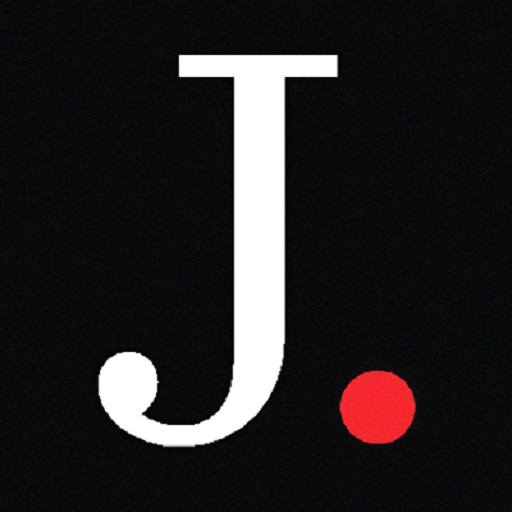Tempo is a vital part of rhythm shooting that can significantly enhance your performance on the basketball court in NBA 2K25. It refers to the speed at which you move the right stick during the second phase of your shot, more specifically after identifying the set point visual cue. Theoretically the goal was to mirror real-life shooting mechanics, where players elevate the ball and execute a flick of the wrist.
To master this skill, think of it like learning to dance. You need to pay close attention to your partner’s movements to stay in sync.
For example, when comparing players like Jayson Tatum and D’Angelo Russell, you’ll notice that Tatum has a more gradual motion, while Russell’s is characterized by quick, sharp flicks.
Recognizing these differences will help you adjust your right stick movement during that critical second phase.
Understanding Shooting Tempo
The speed at which players transition from their set point to release can vary greatly. For instance, Luka Dončić tends to have slower wrist actions compared to Curry’s rapid flicks. Imagine a runner at a starting line: some take off quickly while others build up speed more gradually. Your right stick movements need to match these different tempos for optimal results.
Additionally, utilizing jump shots with distinct pullback motions—like those performed by Nikola Jokić—can help you match tempo. Think of these pullback motions as a clear signal, like a traffic light turning green; they provide a visual cue that makes it easier to time your shot.
The Most Important Secret to Mastering the Rhythm Shooting Technique
Rhythm shooting is a refined skill that can significantly improve your shooting accuracy during gameplay when used to perfection. Like the way Chris Paul mastered the rhythm mid range pullup from any angle.
To effectively master this technique, players should follow a specific sequence rather than just tapping the shot button or stick randomly.
Start by pulling the shot stick downward. As your player’s jump shot animation reaches its set point, push the shot stick upward, aiming to synchronize with your player’s shooting rhythm.
Breaking Down the Mechanics of Rhythm Shooting
Understanding rhythm shooting is important, but execution is equally vital.
First, position your right stick according to your desired shot type or direction for standard jump shots. When you see the visual cue indicating the set point, shift the stick to a different direction—ensuring it is at least 90 degrees apart from where you started—while keeping in sync with your player’s shooting motion.
To illustrate this, think about steering a car. If you start turning left (your first movement), you wouldn’t immediately turn left again; instead, you’d want to steer in a different direction—perhaps straight or right—to navigate effectively. Hopefully that analogy didn’t make things more confusing.
Tips for Achieving Optimal Shooting Tempo
A practical strategy for mastering tempo is to use the flat part of your thumb when manipulating the right stick instead of just its tip.
This might seem counterintuitive at first, but using just the tip often leads to less stable movements.
Picture using a paintbrush: using the flat side allows for broader strokes and smoother control compared to just using the tip. However, for quick tempo shots like those executed by Curry, using just the tip may be necessary for achieving that rapid flick.
Adjusting Tempo Based on Distance from Basket
Another important factor that often gets overlooked is how ideal tempo can shift depending on your distance from the basket. For example, shots taken from farther away require quicker adjustments compared to those taken from mid-range.
Think of it like throwing a dart: when you’re closer to the board, you can take your time and aim carefully; but as you step back, you need to adjust your throw for distance and speed.
Similarly, playing with a player like Paul Pierce will quickly show you that what works well for mid-range attempts may feel sluggish when attempting longer shots.
Integrating Rhythm Shooting with Dribbling Techniques
If you have been finding it annoyingly challenging to incorporate rhythm shooting into your dribbling routines, I might know the reason why.
Most people seem to think they must move from down to up on the right stick—a motion that can be difficult to blend into dribbling sequences. Kind of like a right handed shooter struggling on pull-up jump shots when driving the right in real life.
The secret hidden in plain sight is that you can initiate your first movement in any direction, and complete your second movement in any direction that differs by at least 90 degrees from where you began. Yeah 2K is literally on verge of requiring a physics degree to play.
So when blending rhythm shooting with dribbling actions, hold the right stick in line with your last dribble for your first movement and then adjust it when you see the set point visual cue.
This principle also applies similarly for step-backs and other moves; for instance, during a diagonal back step-back, begin by pushing down left and then transition towards diagonal up left or any other suitable direction—like shifting gears smoothly while driving around a corner.
The Dynamics of Catch-and-Shoot Using Rhythm Shooting
There’s often a slight delay associated with catch-and-shoot jump shots when utilizing rhythm shooting compared to button shooting. You’ve probably already seen a lot complaints online about that.
I’ve noticed this delay can negatively impact contested shots where timing is crucial; therefore, it’s advisable to avoid using rhythm shooting on catch-and-shoot attempts unless they are wide open.
Think of it like trying to catch a ball thrown at full speed—you need precision timing and space to make that catch successfully.
My Recommended Technique
From my experience, starting by directing the stick according to your intended shot type yields optimal results.
For example, hold it down left without turbo for a standard pull-up or down right with turbo for a step back. After observing the set point visual cue, shift your stick toward a direction that feels most intuitive at that moment—ensuring it is at least 90 degrees different from your initial movement—until reaching the release visual cue.
To visualize this process: if you’re playing an instrument like piano, start with one chord (your initial movement) and then smoothly transition into another chord (your second movement) that complements it without being identical.
It’s essential to remember that your choice of visual cue does not influence rhythm shooting; always start your second movement at the set point visual cue and finish it at the release visual cue.
If you’re new to rhythm shooting, adjusting your visual cue to set point for button shooting could help familiarize you with when to initiate your second movement effectively.
By focusing on these techniques and practicing regularly—much like perfecting a musical piece—you’ll become more adept at rhythm shooting and improve your overall game performance.
With time and dedication, you’ll find yourself sinking shots with greater consistency and confidence. Even if you’re still bricking shots after months of practice, the important thing is just to have fun, it’s only a video game.
Explore Related Articles

How Did Technoblade Die? Celebrities React to Technoblade Cause of Death...
Sad news has rocked the YouTube and Gaming world. According to a statement from his mom the legendary Technoblade is dead at 23 years old. Technoblade whose real name is Alex gained fans through his Minecraft videos, and collaborations with other YouTubers such as Dream. Most notably he was...
Here is Why DaBaby Head is Trending World Wide on Twitter
DaBaby's head is trending worldwide and many people are confused as to why it's happening. All across Twitter people were posting a picture of the side profile DaBaby's head on wheels. They literally turned DaBaby's head into car.
Why Is the Side Profile of DaBaby's Head Viral on Twitter Social...
Did a Reddit User’s Colorblind Lawsuit Threat Make 2K Change Season...
2K Sports recently changed the colors of the NBA 2K23 Season 4 Rec jerseys after a colorblind Reddit user threatened to file a lawsuit due to the similarities between the two shades of orange. The user had complained that the two colors of orange were so similar that he...